SOFTONE Series 6 introduces a simplified and friendlier user interface that can be easily adjusted to each employee's business role, enabling them to do more by up to 50% faster, with less mouse clicks and keystrokes. In SOFTONE Series 6, everything is quite different, but yet remains impressively familiar, maintaining the sense of confidence of all previous SOFTONE software generations.
Convenience, simplicity, speed and productivity. All in the spotlight for you!
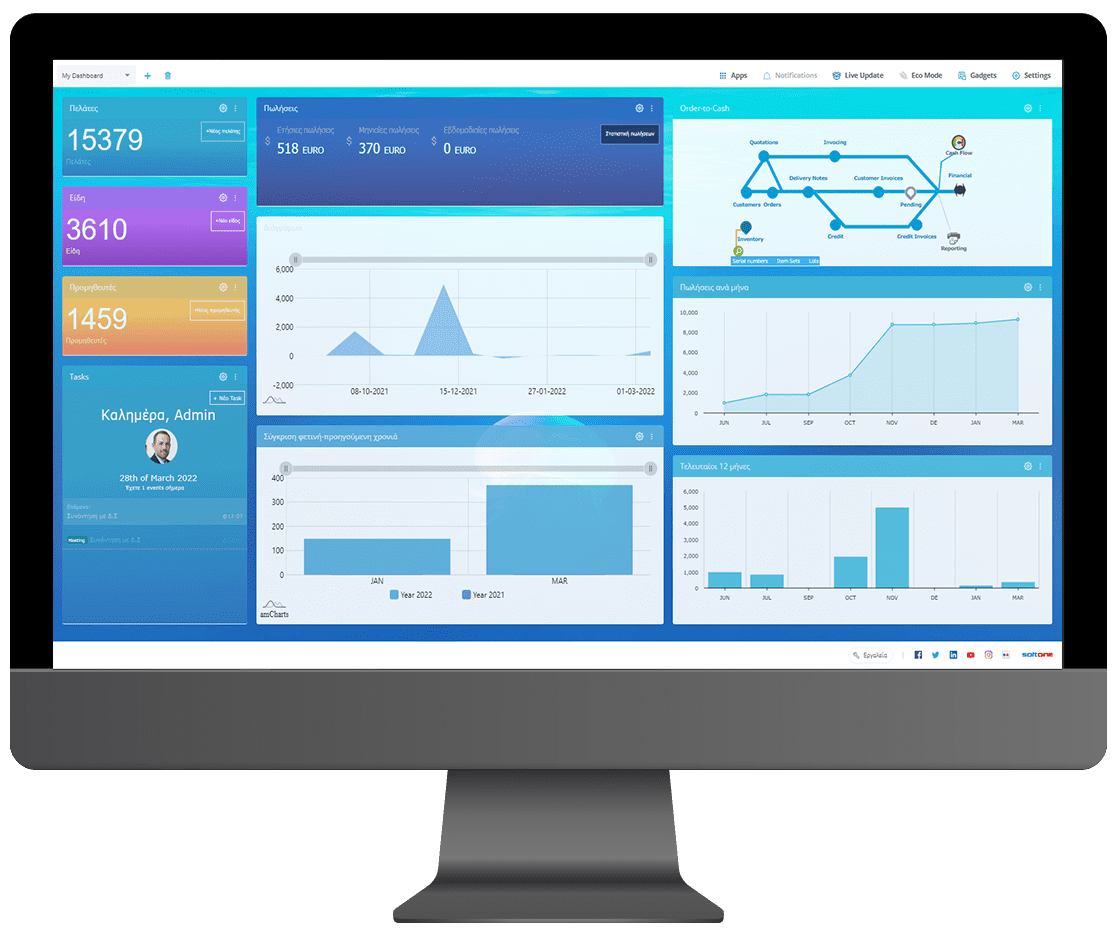
With greater simplicity on every screen, SOFTONE Series 6 offers an unprecedented user experience that directly impacts organizational productivity and performance, making the everyday using experience more powerful and delightful.
Free TrialIn SOFTONE Series 6, the application's work screen has been redesigned to maximize the data viewing space, allowing for the simultaneous display of multiple tasks. The application menu is simplified and can be fully personalized to meet the needs of different user roles or team users' needs. At the same time, the transition between different tasks is incredibly fast and intuitive without a single unnecessary click.
The new interface is impressively simple. The application’s fonts and characters have a simple design and simplified layout, creating more useful space on the desktop screen. The new theme options allow users to change the appearance of the menu and background of the application, also adjusting the sharpness of the interface as desired.
The new SOFTONE Series 6 includes several improvements to the invisible core of the application, which in combination with the simplified graphical interface require significantly less resources for each task. The result; The speed of task execution increases by up to 50%.
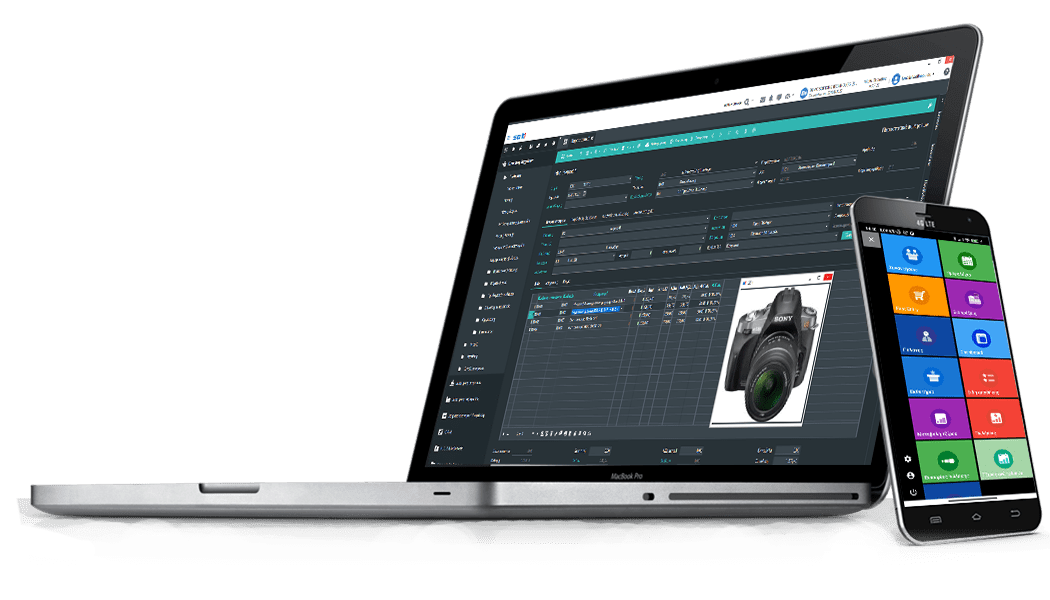

The redesigned portal of SOFTONE Series 6 uses the latest technologies and can accommodate any type of gadget. From data from any source of the application to any type of information from web, browser or html sources.

Create customized dashboards perfectly tailored to the needs of your role. Share them with your team and view sales data, stock balances, order history or even sales team performance at a glance, in real time.

Compose and organize the space of your personal dashboard, by simply dragging and dropping. Choose how your gadgets are displayed, placing them wherever you wish. Instantly go to any section of the application directly from the main dashboard.
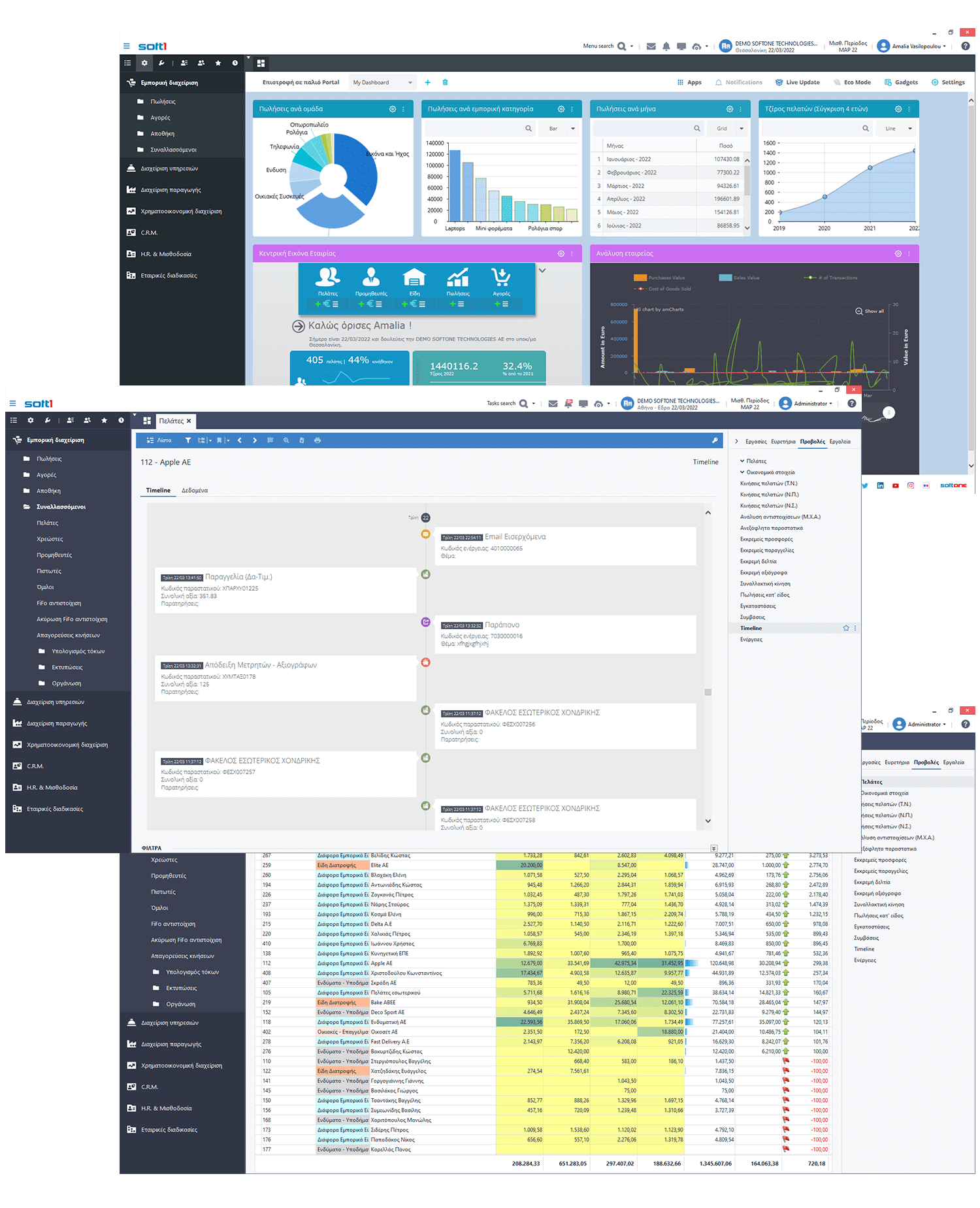
Accessing the modules and applying filters or displaying browsers, has always been easy in SOFTONE applications. Given that the application screens extend horizontally, designing browsers, screens, alerts and import scenarios, has been placed on a floating side menu, which is more powerful way to work. The new side bar is a fundamental addition in SOFTONE ERP. Available from any screen, with a simple mouse over you can reveal and switch between the most common tasks, related jobs, browsers and screen forms, instantly.
The users can access in one place, in the simplest manner, all transactions relating to any transaction at any given time. In any major sections such as projects, trading parties, installations, actions, tasks and employees, a new tree-like timeline is available as a chronological album that graphically illustrates all relating transactions such as orders, invoices, receipts, payments and any other action that has occurred over time.
SOFTONE Series 6 features powerful multi-criteria search functionalities within any menu, task, action, active browser etc. Acting just like a full-text search engine, the new search bar automatically adapts its focus to the active task, menu or related action, without requiring any additional user intervention. In addition, in SOFTONE Series 6, you can perform more precise searches on particular fields such as grids and combo boxes.
Please, fill in the following form. In the email address you will provide, you will receive the necessary information to activate and use the application.