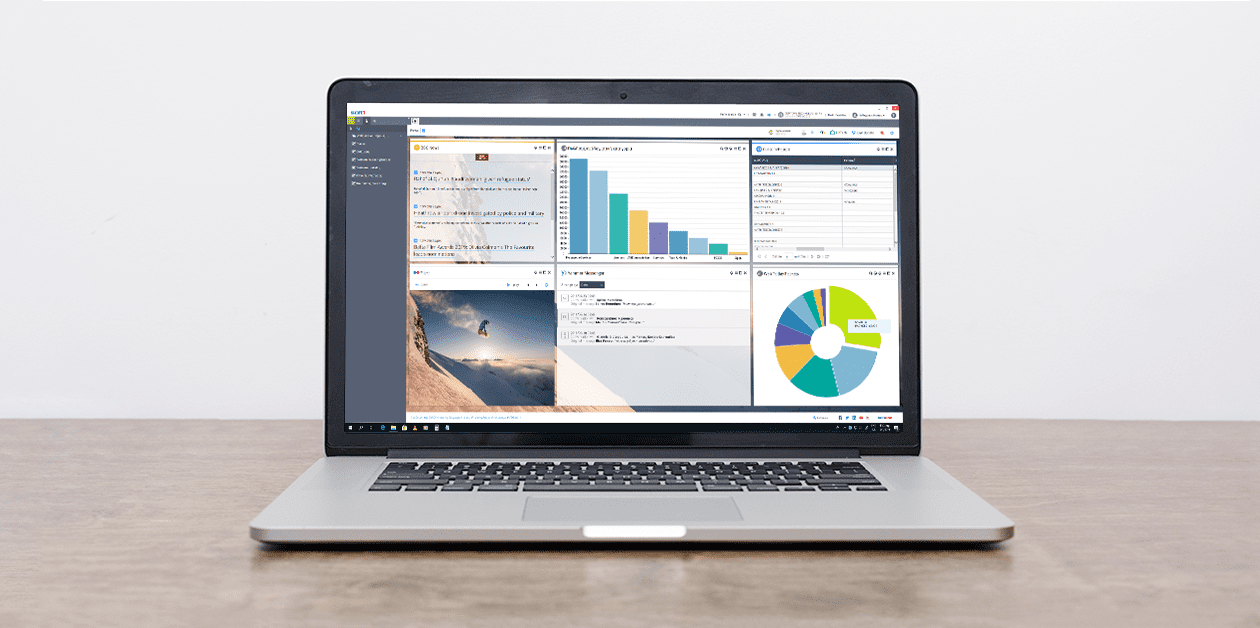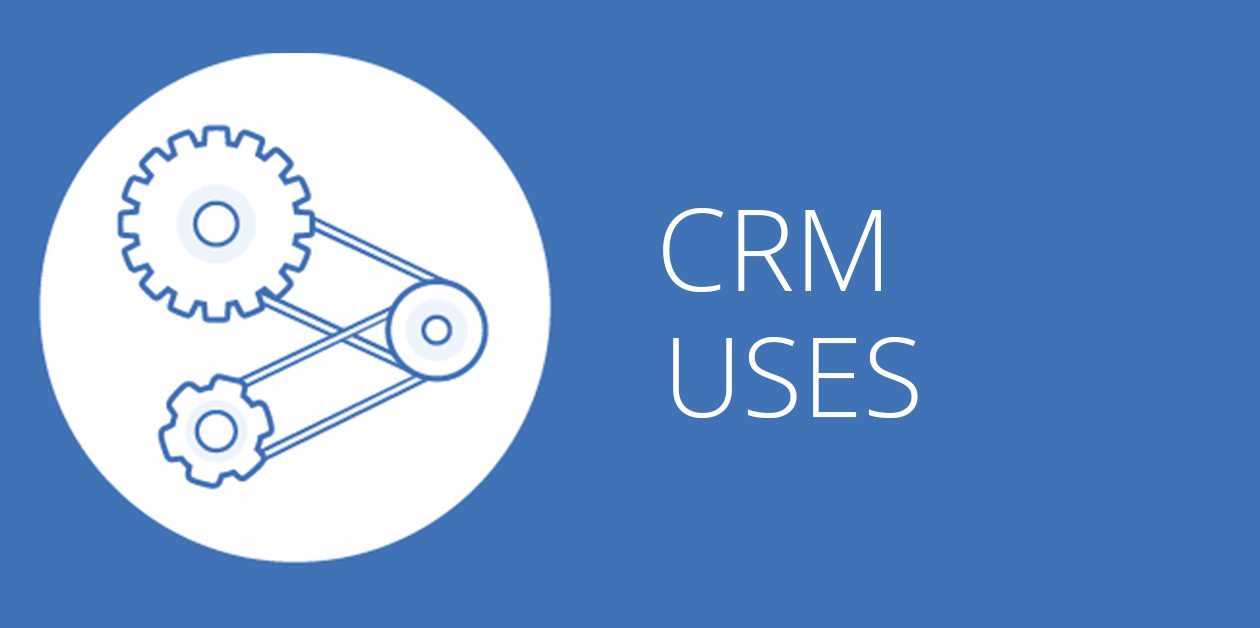Share
Read also
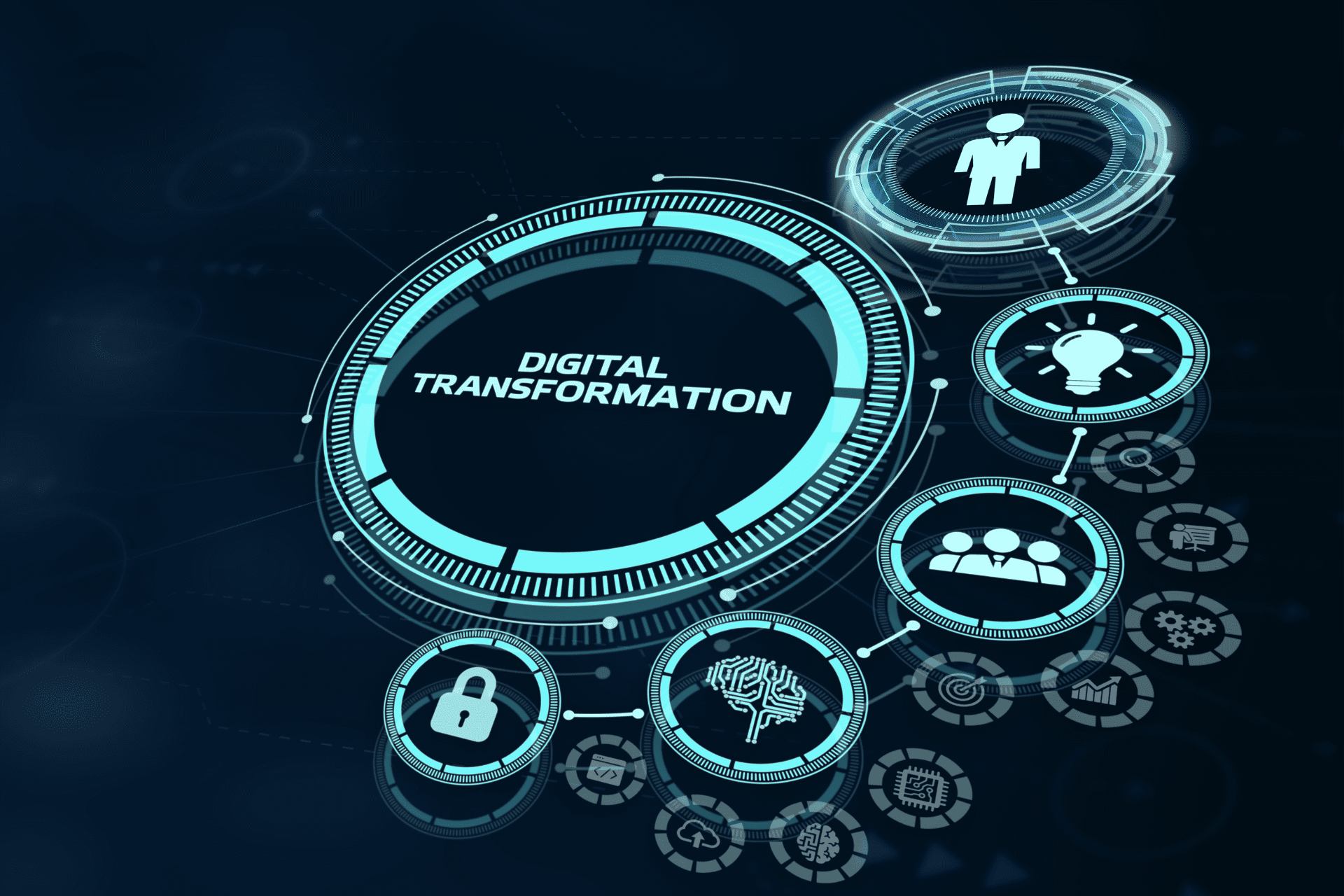
Trends & Views
Digital transformation strategies

Business Software
CRM 2025 market: Response to increasing customer demands
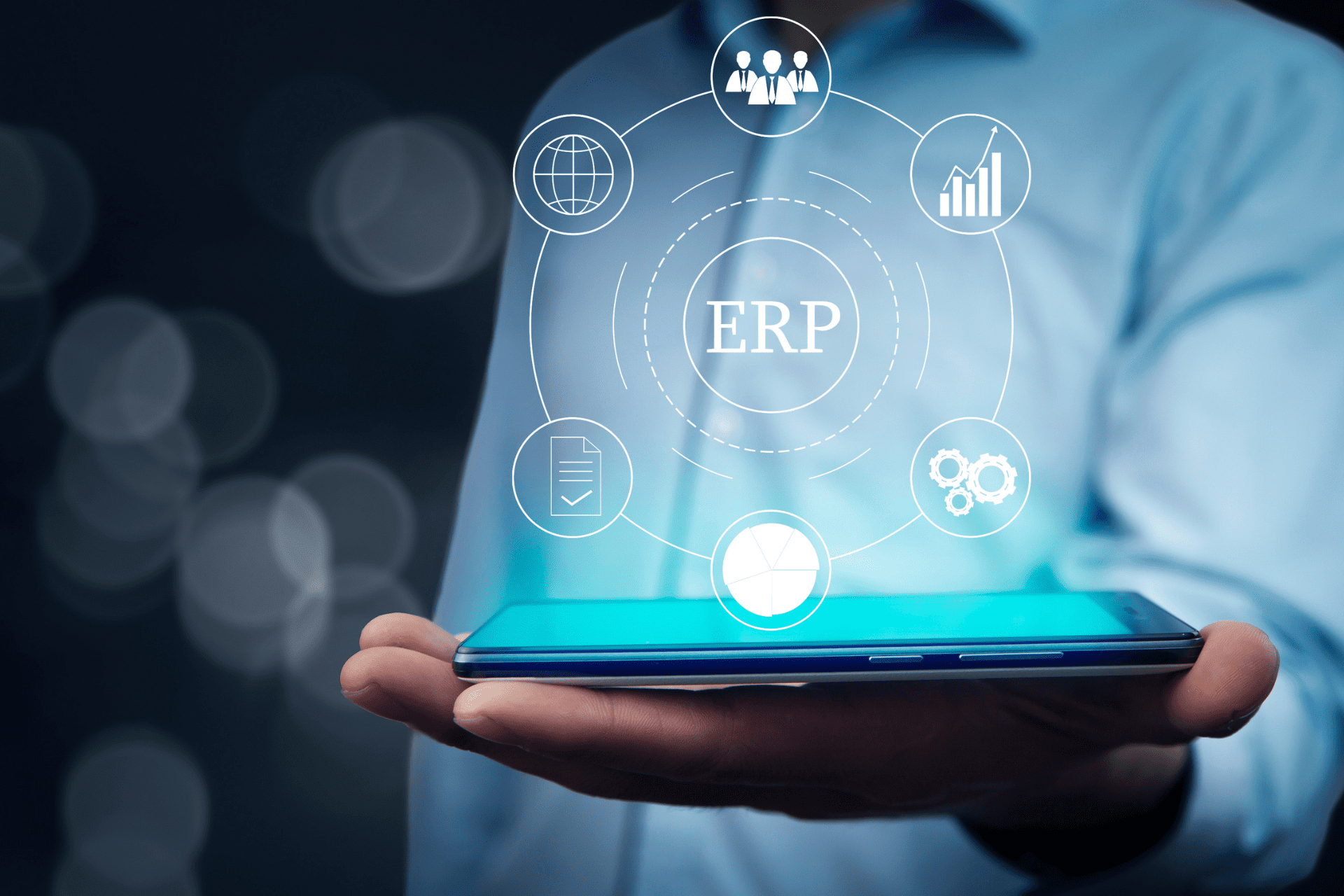
Business Software
Understanding the ERP lifecycle management

Mobility
How is EM shaping the way SMBs operate?
The performance of your ERP system affects both your business productivity and security. Similar to new car owners, who need to learn how to properly maintain their vehicle, your business needs to do the same with its ERP system. Let’s take a look at some important parameters you need to consider to this effect.
Step 1, Familiarization
Start by comprehending the exact nature of the solution you’re using. Read the manuals, talk with your vendor about your solution, and learn which other businesses (in your industry) are using this system. In this way, you’ll be able to get a good understanding of the way your ERP responds to your business needs, and become familiar with any restrictions or other issues there may be, so that you know the full range of available technologies.
Assessing maintenance options
Some businesses employ specialized engineers in their IT department, while others don’t. You will need to assess whether your in-house personnel can handle the necessary ERP maintenance tasks. If they can’t, you’ll have to find a third party or subscribe to one of the maintenance plans made available by your vendor. Many enterprises consider this last solution a life-saving option, as it releases them of any maintenance responsibility.
Planning the ERP lifecycle
In order to reduce the cost, you should plan your ERP system’s usability, in advance. In particular, you need to determine the time period after which you’ll have to perform any upgrades, and the lifecycle of your ERP system. Furthermore, you should estimate the short-term and long-term maintenance cost, so as to determine whether it would be preferable to upgrade your system or move on to a new platform. Note that the average lifecycle of such a system is 5 years, at which point a re-evaluation is necessary in order to ensure that the provided maintenance responds to the current stage of the system’s lifecycle.
Security
Security is, and has always been, a critical matter for the very existence of any business, and regular backups and system recoveries are essential security measures. Installing patches as soon as they are released by the vendor, will help your business avoid cyber hacks and security breaches.
System testing
Running regular system tests to determine if your ERP system is properly working, assessing its functionality and restoring any issues that may be causing delays, is another important parameter. During such tests, you also get the chance to evaluate system updates or upgrades, so that you can have a more comprehensive view of potential improvements and the corresponding budget requirements.